Free simple https with GitHub pages and CloudFlare
Here's how I got my GitHub hosted site to be https with CloudFlare.
1: Went to https://www.cloudflare.com/ and set up an account.
2: With the hosting company I have s10wen.com registered with, I logged into their control panel and updated the Nameservers (DNS) that CloudFlare provided me after signing up e.g.
1 | jade.ns.cloudflare.com |
3: Within 24 hours I checked back on CloudFlare and saw my DNS updated.
4: Logged into CloudFlare, went to Page Rules, setup a new rule:
1 | https://*s10wen.com/* |
5: Done!
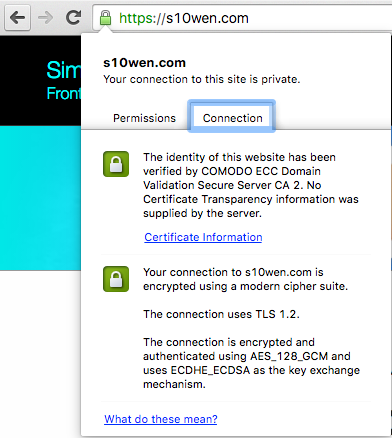
Additional Thoughts
I'm not very familar with the ins and outs of https and I've seen https://letsencrypt.org/ and from there https://letsencrypt.org/2015/12/03/entering-public-beta.html to https://github.com/letsencrypt/letsencrypt and https://letsencrypt.readthedocs.org/en/latest/ and then https://twitter.com/s10wen/status/672716229984038912 and:
1 | simp_le --email [email protected] -f account_key.json \ |
I really didn't find any of that simple. I also found it time consuming if I was to read up on it all. Hopefully the above 5 steps will help and I'll update this post if I find out a better way or more information.
I'd be interested to know the benefits of going with letsencrypt vs the method I used.
Further Resources
https://robertnyman.com/2016/04/19/adding-https-to-your-web-site/
Browse by category:
- apple1
- bash1
- browser1
- case study4
- chrome2
- chrome dev tools4
- clojure overtone2
- conference2
- css2
- dev tips1
- digihike1
- dotfiles2
- event4
- ffconf1
- freelance6
- gaming2
- health3
- hexo1
- https1
- jank1
- javascript1
- jobs1
- lego1
- mcrfred107
- nux1
- octopress4
- photography2
- raspberry pi1
- responsive web design1
- sass1
- screencast1
- speaking2
- svg4
- unplugged6
- upfrontconf1
- web development2
- webgl1
- wordpress17
- work51
- workflow16