Development Environment Machine Setup Screencast
HOWDY FOLKS! 🎉
At the start of the year, I set myself some goals. One of which was to create a screencast series. My my, it's taken a lot longer than I thought! But, I'm happy to announce it's now here. Read on to find out what it's all about…

One Minute TL;DR Video
Video Details
I try to keep the videos fairly short and to the point, so you can get through them quickly and learn and profit 😎.
The 'BONUS' ones aren't essential, but I thought they were handy things that I found along the way so added them in for you.
Here's a run down of the videos available in the course to give you an idea of what is covered:

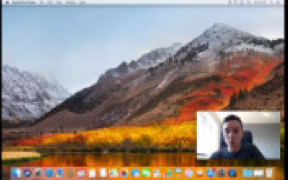
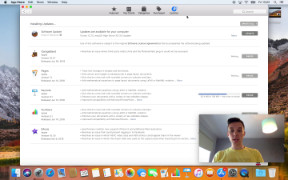
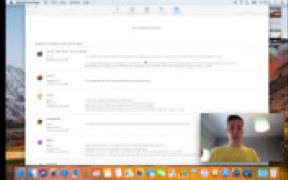
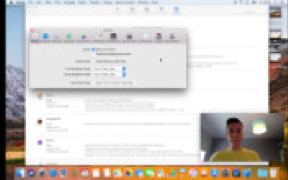
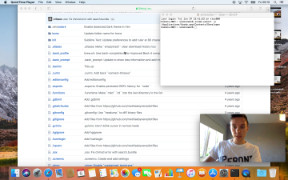
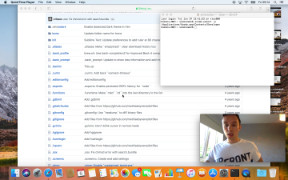
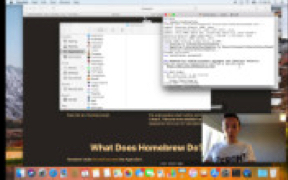

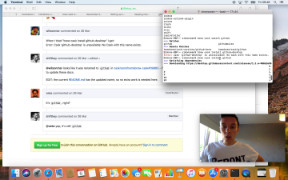
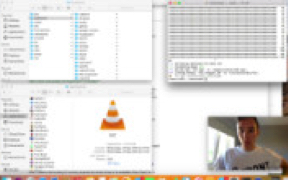
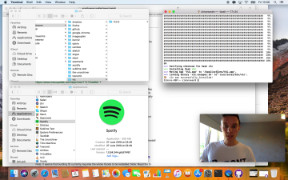
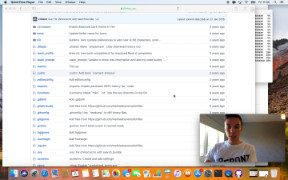
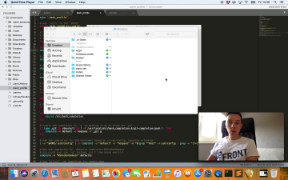
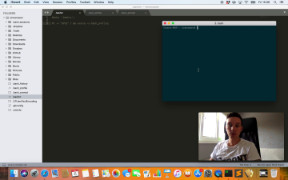
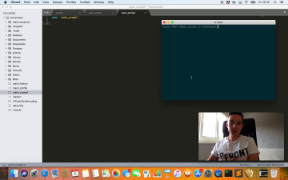
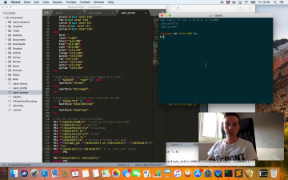
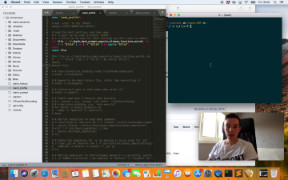
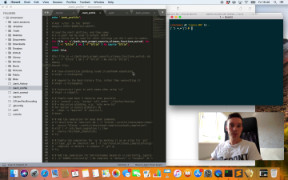
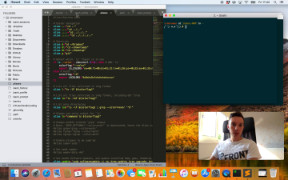
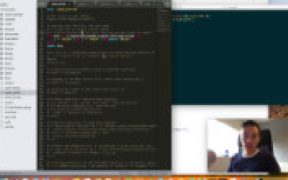
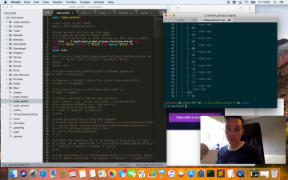

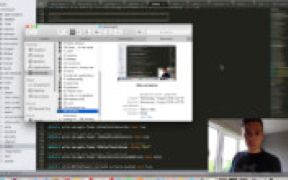
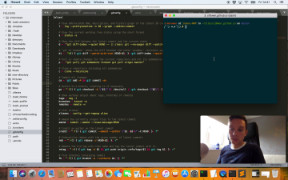
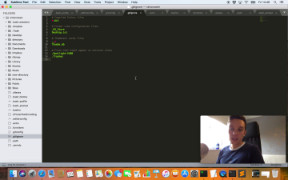
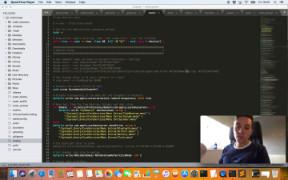
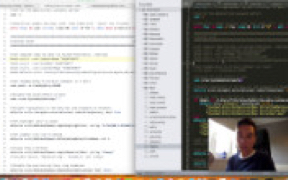
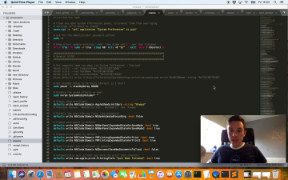
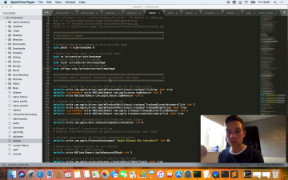
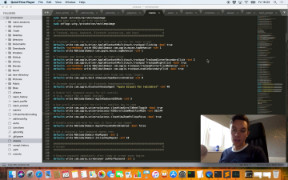
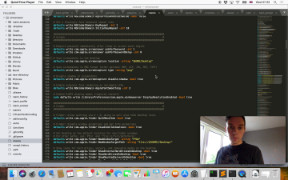
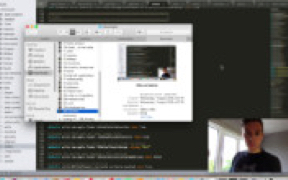
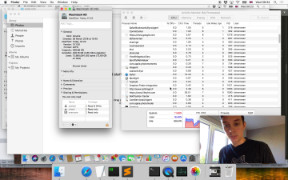
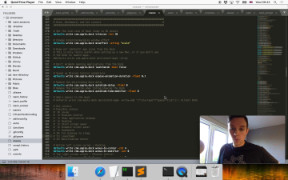
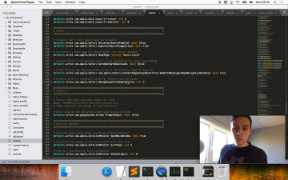
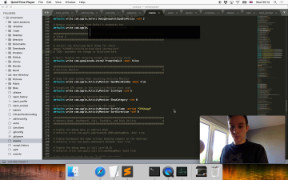
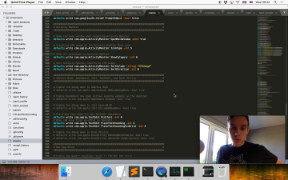
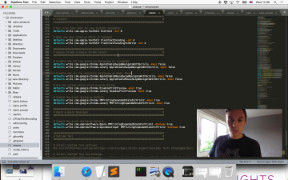
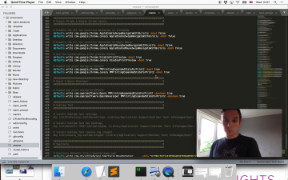
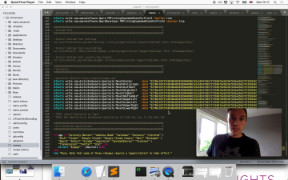
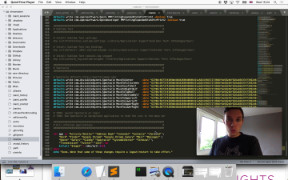
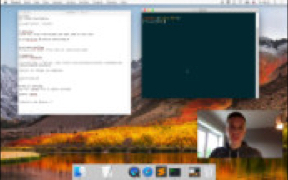
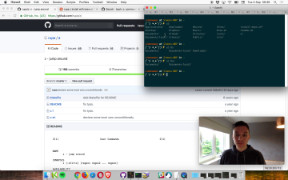
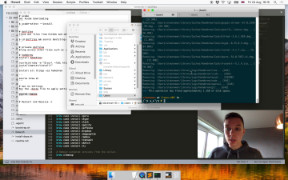
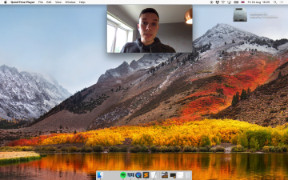
🤗 1 hour, 37 minutes and 31 seconds of awesomeness 🤗
The Low Down…
Over the years I've noticed time and time again people having various issues with the set up and maintenance of their development environments.
One of the things that Brad Frost talks about is this idea of 'just', with open source projects it's common to find a README file, but sometimes they mention:
just install this, or just do this, just do that.
Like Brad, the use of the word 'just' makes me feel like a bit of an idiot. I feel like it's presumed, that I'm already familiar with something.
However, I feel this is very far from the truth. I feel it's incredibly complicated and especially so if you're not familiar with running commands in the Terminal. What are those commands actually doing? and what impact is it going to have on your machine and other projects you're working on?
😎 I'd like to help with this 😎
🎥 During this screencast series, I'm going to go over dotfiles and how they can help to automate the set up of a development environment. I'm also going to help to demystify what actually happens when you run those Terminal commands, what's going on under the hood and the affect it has on your development environment.
🍿 Other things I'll be covering are huge time savers and workflow tips, such as: various apps I use, how to make the Terminal a nicer place to work in and spend time, custom aliases to speed up your workflow, and macOS settings to improve your day to day tasks.
Like most things in web development I imagine over time, things will change.
So going forwards, I'd love to hear from you. If there's something I can improve upon, something else you'd like me to cover, or something you've found to be of benefit that I haven't mentioned, please, let me know and I'll be sure to add it in another screencast for you.
💬 Here's a link over to GitHub where we can discuss each of the videos and provide any extra information: https://github.com/s10wen/dotfiles-screencast
I've really enjoyed putting this together for you and I hope you enjoy it too.
Get the Download Link Here
🎉🌈🦄
Early Bird Discount, Save 50%!
🦄🌈🎉
Get The Full Screencast Series Now £40 £20
When payment has been made you will recieve an email with the download link to the screencast series, enjoy!
🎬 Add your email to subscribe to the newsletter to get the latest updates.
(of course you can opt out at any time, it's cool 😎)
🦉 Follow me on Twitter to discuss!
Skillshare
If you're on Skillshare, you can watch here:
https://www.skillshare.com/classes/Development-Environment-Machine-Setup-Screencast/1153359006
Or, you sign-up to Skillshare here:
https://www.skillshare.com/r/user/s10wen
Thanks
Thanks to all the awesome people who have helped me along the way with this.
Particular thanks to:
🦄 Andrew Betts, 🦄 Andy Clarke, 🦄 Brad Frost, 🦄 Chris Coyier, 🦄 Cătălin Mariș, 🦄 Harry Roberts, 🦄 Mathias Bynens, 🦄 Jake Archibald, 🦄 Paul Irish, 🦄 Paul Miller, 🦄 Sara Souedian, 🦄 Sindre Sorhus, 🦄 The McrTech Slack Group, 🦄 Wes Bos
Testimonials 🥰💬
It was a no-brainer, the screencast series is fantastic! 🔥
— Mark Bucknell (@markbucknell) January 14, 2019
Browse by category:
- apple1
- bash1
- browser1
- case study4
- chrome2
- chrome dev tools4
- clojure overtone2
- conference2
- css2
- dev tips1
- digihike1
- dotfiles2
- event4
- ffconf1
- freelance6
- gaming2
- health3
- hexo1
- https1
- jank1
- javascript1
- jobs1
- lego1
- mcrfred107
- nux1
- octopress4
- photography2
- raspberry pi1
- responsive web design1
- sass1
- screencast1
- speaking2
- svg4
- unplugged6
- upfrontconf1
- web development2
- webgl1
- wordpress17
- work51
- workflow16