Manchester WordPress User Group May
Mike goes over WordPress 3.6, how it's possible to easily embed certain bits of content and a great plugin for WordPress development.

PART 1
WordPress 10th Anniversary
The WordPress 10th Anniversary is taking part on May 27th.
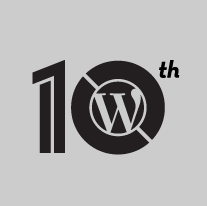
Hopefully there will be T-shirts available for about £5. Further details will be up online on how to order.
Dougal Campbell - WordPress contributor, wrote a blog re the 10th Anniversary /dougal.gunters.org/blog/2013/05/01/wordpress-10th-anniversary-blogging-project/ (no longer online) and also wrote about his experiences using WordPress over the years.
WordCamp Lancaster
13th / 14th July WordPress 2 Day conference ran by volunteers /wiki.wpuk.org/Main_Page#WordCamp_Lancaster_UK_2013 (no longer online).
WordPress 3.6 Delayed
A good link for discussion around developers working on WordPress https://make.wordpress.org/core/.
Although WordPress 3.6 has been delayed, the beta version is available https://wordpress.org/news/2013/05/wordpress-3-6-beta-3/.
Plugins with Security Issues
https://wordpress.org/extend/plugins/wp-super-cache/ and https://wordpress.org/extend/plugins/w3-total-cache/ did have security issues, but these are now fixed, so be sure to update.
Beginners' Guide
Mike went over how to add a new post and add content, making sure to not add that pesky code such as Microsoft Word will add in.
Then showed how to add media content in and how useful 'oEmbeds' can be within WordPress. Making it easy to insert content such as YouTube videos, images from Flickr and Twitter posts. For a full list of what can be easily embedded see https://codex.wordpress.org/Embeds.
Also, demoed how it will be possible in WordPress 3.6 to add videos and music using automatically generated short code without the need for plugins.
Jetpack
The WordPress Jetpack plugin was mentioned, that's essentially a bundle of plugins https://wordpress.org/extend/plugins/jetpack/.
It includes things like sharing, galleries and other extra features, some are great, but some also require that you have a wordpress.com site.
Mike mentioned that when updating, it will automatically turn on new features, so to be careful when updating and a WordPress developer has actually wrote another plugin that disables this from happening.
Security
Briefly recapped last month and to bear in mind if you have plugins that aren't up to date and although inactive, may still harm your site.
Some of the simplest and best security practices are:
- Use a strong password.
- Keep up themes and plugins up to date.
- Have a backup of your files and database and know how to restore these.
Infinite WP and Manage WP can help manage themes, backups, show updates required and allow a one click restore.
Back Up Buddy and Duplicator are other plugins that can also help this process.
PART 2
Development Techniques and Plugins.
https://ServerPress.com can aid in setting up a server and WordPress, faking the hosting url, to allow building a site and testing locally before pushing the site live.
Developer Plugin
WOW… What a plugin! Have heard of this before, but never used it, I certainly will be after this.
When installed, you can go to: Tools > Developer.
Here it asks what type of site you're building, then suggests plugins and settings you should set and will download and activate the plugins for you.
At the top menu bar on the right is an added Debug, this gives you information regarding queries that are going on, what they are and how long they're taking to execute.
It can check all cron jobs, showing what jobs are running, how often and what they're doing.
Another extremely useful feature is that it gives warnings regarding deprecated functions and undefined variables.
The profiler section, can help debug performance issues, if a certain plugin or bit of code is taking a long time to load if will show up here.
Pig Latin - This is great it you're testing something that would require use in a variety of languages. Activate this and it translates all 'Language' text to Pig Latin, so if there's something not in Pig Latin, it's easy to see and you'll know it's missing the function call.
Debug
A handy thing to do when debugging and checking over a new theme, plugin or WordPress site is logging any warnings and errors to a log file. It's possible to do this by adding the following code to your wp-config.php file.
1 | /** |
There's actually quite a few things you can do in this file and it's worth checking out https://codex.wordpress.org/Editing_wp-config.php.
Installing / Writing Plugins
When installing or writing a plugin, Look at the date the plugin or blog post was last updated, if it's over a year old, it may work, but there will more than likely now have a better approach.
Testing Users
In WordPress it's possible to set different user permissions. This is great if you've built a site and passing it on to someone that's not that technical and only wants to edit content, rather than accidentally clicking something that may break the site.
User Switching is a plugin that allows you to mimic another user and see what that user can see. Mike recommends not using this on your live site, but it's great for testing on a development copy of the site. The default place to switch between users is from the toolbar. But… what if the user you have switched to has disabled this?! Not a problem, just head to the dashboard and there's a link to switch back.
Browse by category:
- apple1
- bash1
- browser1
- case study4
- chrome2
- chrome dev tools4
- clojure overtone2
- conference2
- css2
- dev tips1
- digihike1
- dotfiles2
- event4
- ffconf1
- freelance6
- gaming2
- health3
- hexo1
- https1
- jank1
- javascript1
- jobs1
- lego1
- mcrfred107
- nux1
- octopress4
- photography2
- raspberry pi1
- responsive web design1
- sass1
- screencast1
- speaking2
- svg4
- unplugged6
- upfrontconf1
- web development2
- webgl1
- wordpress17
- work51
- workflow16